5 Methods for Data Analysis and Visualization Using ChatGPT
In the ever-evolving landscape of data science and analytics, the integration of artificial intelligence (AI) tools has opened up new horizons for extracting insights and visualizing complex datasets. ChatGPT, with its advanced natural language processing capabilities, has emerged as a groundbreaking tool in this space. This blog post delves into the innovative ways through which ChatGPT can be harnessed to analyze and visualize data, transforming raw information into actionable insights. Whether you’re a data scientist, a business analyst, or simply a data enthusiast, understanding how to leverage ChatGPT for data analysis and visualization can significantly enhance your ability to make informed decisions and uncover hidden patterns. From simple queries to complex data narratives, ChatGPT’s versatility makes it an indispensable asset in the modern data toolkit. Join us as we explore the methodologies, strategies, and best practices for utilizing ChatGPT to bring your data to life.
Here are 5 quick methods you can start analyzing data with ChatGPT today
1. Clean, organize, and format your data before you start loading it into a spreadsheet. Normally, data formatting in a spreadsheet is one hell of a tedious and time-consuming exercise, sometimes taking hours before you can get down to the actual analyzing and manipulating of the data. The good news is you needn’t go through all that hassle, as with this new capability, the simple act of uploading your spreadsheet to ChatGPT will allow ChatGPT to do the data preparation for you. This helps to clean the spreadsheet by removing duplicates and missing values. You can also ask ChatGPT to do the following for you:
Sample prompt: Change data types and formats, rename columns, find and replace values.
2. Identify Patterns and Extract Insights: One of the utilities for which CHATGPT proves to be quite useful is when you need to analyze your dataset to unearth insightful information, anomalies, and trends from your data.
Sample prompt: Provide this data analysis, summarizing key trends, patterns, and anomalies in the data.
3. Manipulate the data:
Sample prompt: Extract the data, filter out those rows where the age is greater than 18, and then sort it by Salary.
4. Perform advanced analysis, including location and time series analysis.
Sample prompt: Analyze time series data on store visits in every city. The next question asks you to use time series data to develop an analysis of the store and see if there are any seasonal tendencies of people going to the store.
5. Visualize the data:
Sample prompt: Create a bar chart from the given spreadsheet data [upload spreadsheet].
You could also generate a box plot, an area chart, a heat map, a pie chart, a correlation chart, a radar chart, or otherwise.
Note: Please be aware that the data analysis functionality is reserved solely for ChatGPT subscribers who have opted for the paid version. Users are urged to exercise discretion and avoid submitting any sensitive or confidential material. Before uploading any data, it is recommended to ensure its anonymization by eradicating identifiable details, including but not limited to, email addresses and other personal information

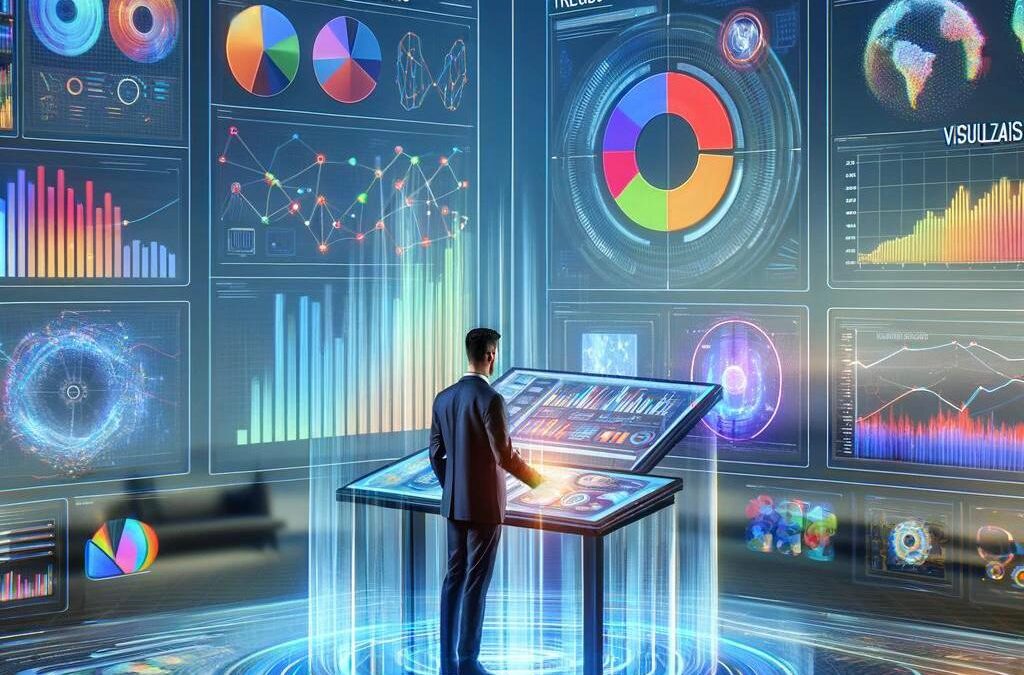
Recent Comments